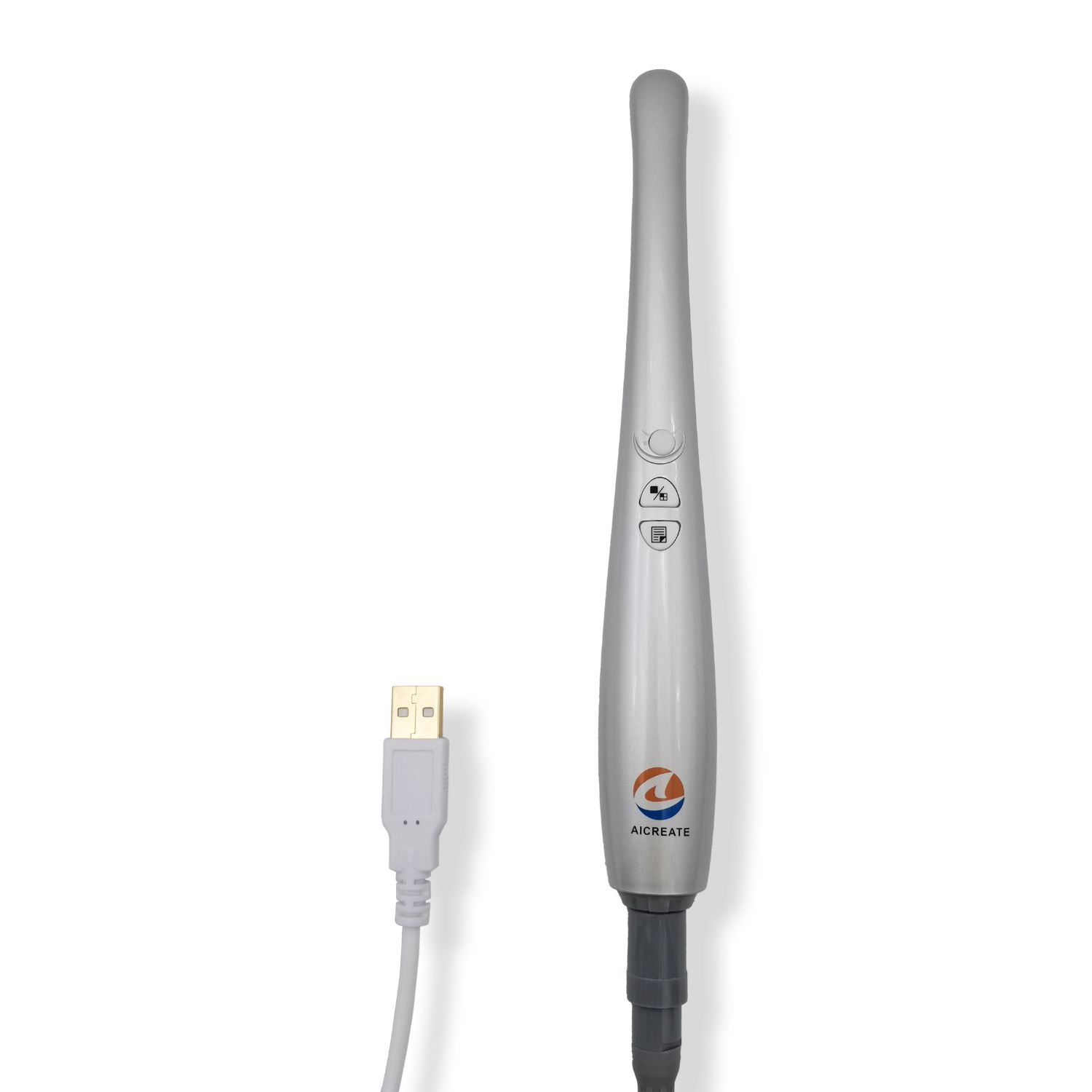High Definition Imaging And Detail Presentation
1. 1/4 HD medical-specific macro lens ensures clear image details.
2. HD non-destructive image output, capable of accurately capturing subtle differences during surgery and examination.
3. HD ISDENT intraoral camera with waterproof and anti-fog design ensures stable use in various medical environments.


LED Fill Light And Lighting Adjustment
1.Equipped with 10 standard 5500k colour temperature LED backlight to provide even lighting effect.
2.LED lights can be turned off freely to meet the needs of different usage scenarios.


User-Friendly And Easy To Operate
1. The auto-focus function enables users to focus more on the patient and improve operation efficiency.
2. Plug and play, easy to install and operate.
3. User-friendly interface supports storing photos and medical records according to the patient, which is convenient for management and tracking records.
Operation Mode And Image Processing
1. Support touch screen two-finger and mouse operation, convenient for picture zoom in, zoom out and rotation.
2. The handle is designed with food-grade sterile material, ergonomic and comfortable to operate.

Video And Picture Function
1. Support HD video shooting to avoid doctor-patient disputes caused by dental surgery.
2. Supports single-screen and four-screen switching, you can compare and edit four pictures at the same time.
3. The edited pictures can be saved as new files, which makes the operation more flexible.
4. Photos support computer storage, storage space is not limited.

Multi-Language Support
The dental USB intraoral camera's system is built-in 15 languages, including Chinese, English, Arabic, Farsi, German, French, Russian, Portuguese, Spanish, Japanese, Korean, Italian, Thai, Turkish, Vietnamese, to meet the needs of different user groups and regions.

Parameter:
| Working power supply |
Applicable to all standard USB interfaces |
| Working environment temperature |
5~40°C |
| Working environment humidity |
≤80% |
| Working atmospheric pressure |
86.0kpa~106.0kpa |
| Input power |
no more than 5VA |
| Operation mode |
continuous operation |
| Service life |
trouble-free operation time is greater than 10000h |
| Image sensor |
1/4 inch high dynamic range 12 million pixel CMOS sensor |
| Lens |
dedicated macro lens, depth of field 10mm~30mm |
| Backlight |
10 sets of parallel LEDs, color temperature 5500K |
| Button |
single touch button for taking photos, dual-function silicone button |
| Handle cable |
USB connection cable |
| Support USB camera video output, compatible with existing oral management software to collect images |
Packing List:
1. Handle
2. Handle cable
3. Hanging basket
4. Protective cover
5. TF card and reader
6. Instruction manual
Operation Instructions:
1. Language switching: Click on the flag in the upper right corner of the software interface to select 15 different languages.
2. Take photos: Press the shooting button on the joystick or click ‘Capture’ on the software.
3. Record video: Long press the handle to shoot or the software ‘Record’ button to shoot video, short press the shooting button or the ‘Record’ button to end and save the video, the maximum video shooting 30 minutes.
4. Edit pictures: Press the ‘Edit’ button in the software to enter the editing page, first click on one of the four spaces and then click on the picture you need to save it to the editing mode, double-click on the picture in the editing mode to edit the picture.
5. Patient management: Click the ‘New Patient’ button and enter the patient's name and age to enter the new patient.
Simple Troubleshooting:
If a problem occurs with this product, you can troubleshoot the following items first, and if it is still not solved, please contact your dealer.
|
Fault Status
|
Maintenance Method
|
|
The software opens and inserts the joystick without response
|
1. Check whether the connection cable is connected properly
2. Click the preview button in the software to restart the camera
|
|
The handle is still not recognised even if the above problem is solved
|
1. Please connect to the network and other systems to automatically install the camera driver
2. Check whether the computer has antivirus software or computer butler and other programmes to intercept the operation of the software
3. If it is not the above problems, please re-plug the handle cable and restart the software; if not, please contact your dealer!
|
|
The picture appears slightly blurry during use
|
If it is used for the first time, it is a normal heat engine and will return to normal later
|
|
The picture is shaken after shooting
|
When taking photos, it is recommended to gently brush the keys, without vigorously pressing them
|
|
There is a blemish on the power supply or TV image
|
1. Check the screen for stains
2. Check the lens for stains
|
|
The viewer cannot be used or found
|
1. Install the built-in software of the observer
2. Close the antivirus software, reinstall the program, and add it to the trusted list
|
Precautions:
1. Before checking this product must be linked in accordance with the requirements of the instructions
2. Functional check of this product is required before use
3. When in use, the observer probe should be between 1.5cm-3cm from the object to be detected.
4. After use, you need to replace the disposable protective cover to keep the product clean.
5. Regularly wipe the observer with a dust-free cloth to keep the picture clear.
6. Do not place the device on or near any heat sink or heat source. Overheating may damage the electronic components of the device, please place the device in a place where there is air circulation at the top, bottom, front, back, left and right.
7. This device is portable, but please be careful and gentle in the process of moving.
8. The power supply system used by the user must be connected to the earth wire, so that the safety of the user and the patient can be fully protected to avoid such as lightning strikes and static electricity caused by the injury.
9. The location of the host computer should be set up to avoid the splashing of water and dusty places.
10. The mainframe should be placed on a stable platform to avoid tilting the machine to avoid the danger of sliding.
11. The power cord should be avoided to be pressed or entangled by objects, and keep away from hot and sharp objects as far as possible, in order to avoid damaging the power cord, and then short circuit or leakage phenomenon.
12. Please do not use tools to open the case by yourself to avoid accidents or damage to the equipment.
13.There is no safety hazard when connecting the signal input/output device with other devices that comply with the BF type application.
14. Do not place the device or use it close to any potential source of electromagnetic interference that may interfere with the normal use of the device.