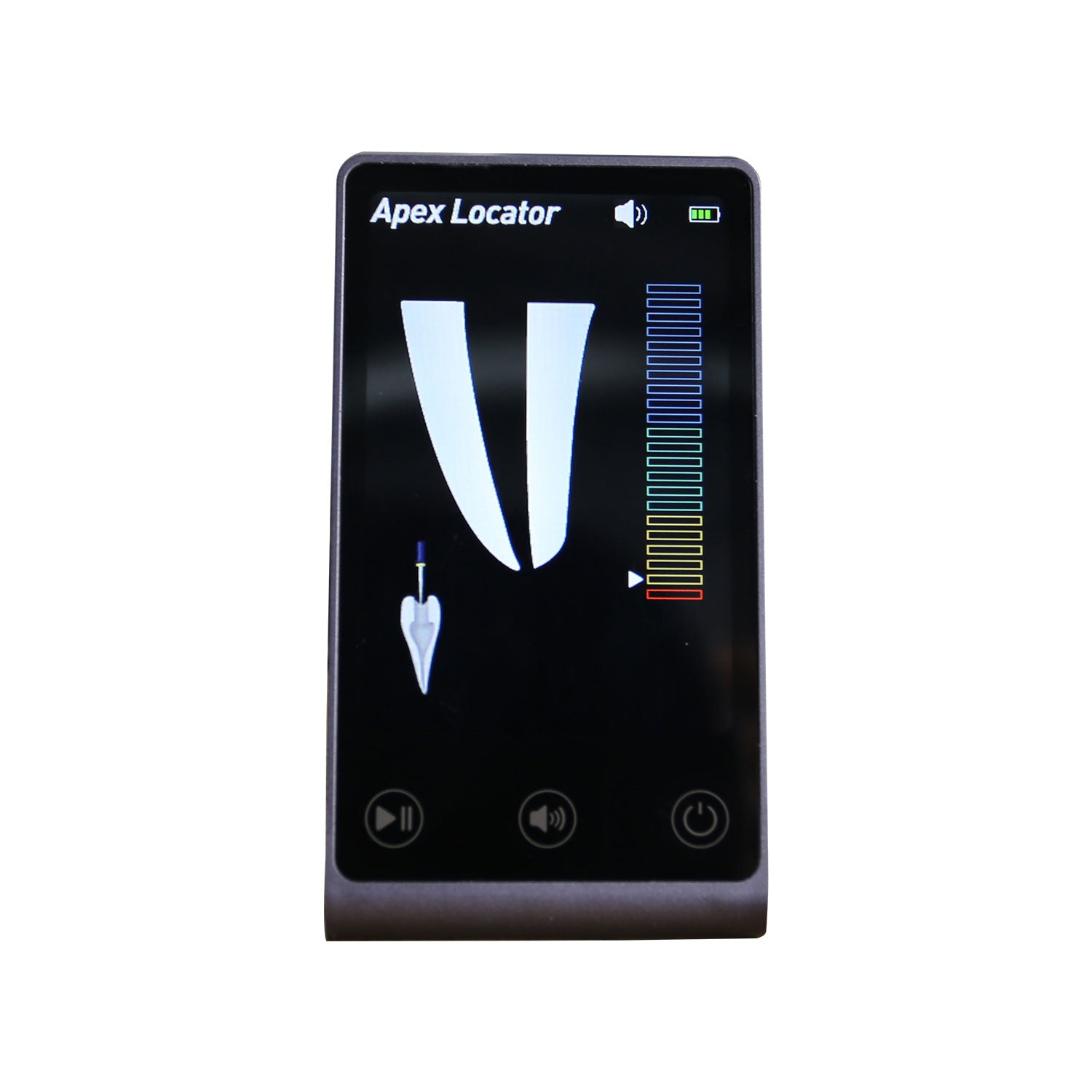Cancellation:
If you wish to cancel your order before shipment, please contact us within 12 hours of placing your order using the contact form or email info@istardentalsupply.com. If you notify us after 12 hours of placing your order, we may not be able to cancel it.
After we receive your message, we will promptly cancel your order and refund the money to your account within 48 hours.
Return & Exchange:
1、Return and exchange terms
To qualify for a return, your merchandise must be unused and in the same condition as when you received it.
(1) Your merchandise must be in its original packaging.
(2) You must notify us of your intention to return the merchandise within 15 days of receiving it.
(3) Returned items must be received within 20 days after the return request form is issued.
Please note: For health and hygiene reasons, unless the product is defective, we do not accept return requests without a valid reason.
2、Defective Items Purchased Online
If you receive an item you believe to be defective, or if there is an issue with a purchase you made, please contact us via the contact form or email. A member of the Istar team will assist in resolving the issue or provide you with the necessary return forms.
3、Return and Exchange Information
If you wish to return or exchange items, please provide the following information to us.
(1) Order number
(2) Proof of payment
(3) Product images
4、Return/Exchange Process
Contact us via the contact form or email info@istardentalsupply.com, and we'll respond within 12 hours.
Return Shipping Fee
Unless otherwise specified, you are responsible for the cost of returning items to us. We recommend all returns be sent back to us via a tracked service, and if the value of the goods exceeds $50, please use an insured service. We are not liable for any returns lost in transit.
Please Note: All returns for both unwanted or faulty items must be logged via our ticketing system. Unauthorised returns unfortunately will not be processed.
Refunds
Once we receive your item, we will inspect it and notify you that we have received your returned item. We will immediately notify you on the status of your refund after inspecting the item. If your return is approved, we will initiate a refund to your credit card (or original method of payment).
You will receive the credit within 3-5 workings days depending on your card issuer's policies.
After-Sales Contact Information
Tel: +86 17322114472
Email: info@istardentalsupply.com
Note: Please contact us before returning any items, otherwise any returns will be refused.